Top 7 Chrome extensions to make the Internet easier to use
These extensions will make your regular Internet activities simpler.
The Internet can be a complicated place even for those who are tech-savvy, so there is no such thing as "too much help" when it comes to browsing. Furthermore, Chrome may be one of the best tools of its kind, but that doesn't necessarily guarantee that Google's browser will offer you every function that you'll ever need, or that the existing ones can't be improved. This is why I've decided to write a list and show you the top seven Chrome extensions that will simplify many of your daily Internet activities.
VisualPing
If you're one of the people who keep hitting the refresh button in order to be one of the first to see when tickets to an event become available, or when Black Friday deals are posted online, then you will surely appreciate a tool like VisualPing. This Chrome extension allows you to monitor any website that you want and emails you as soon as it has been updated. Sure, there may be a few false alarms from time to time, but your F5 button deserves a break.
Mail2Cloud
As far as I'm concerned, Google's mail service is the best free one available, and that's why I've been using it for more than ten years. But there's still room for improvement. A little while ago I've showed you how to send self-destructing emails using a tool named Dmail, but there's also another Chrome extension that can help you out. After you add Mail2Cloud to your browser, you will be able to track the clicks on your email attachments, schedule email sending, send self-destructing messages, set automatic replies and much more.
Panic Button
Being caught red-handed is never fun, especially when we're talking about Internet browsing. Just imagine trying to order a surprise present for a friend whose birthday is coming up when they suddenly walk in and ruin the surprise. Using the Alt + Tab key combination is a simple solution, but it will probably make your friend suspicious, and it only works if you have another application running on your PC. Panic Buttonoffers a better fix, as it allows you to customize a key combination that you use whenever you want to instantly hide all the pages you are browsing and replace them with the ones that won't attract any attention.
Minimalist for Everything
If there are too many things displayed on your screen, and they're stopping you from focusing on the important content of the webpage you're visiting, then you need to find a way to make things better. Fortunately, there is a Chrome extension called Minimalist for Everything that removes all the clutter, making things easier for your eyes and helping you stay focused on what's important.
Lazarus
I'm sure you'll be very "surprised" to find out that my job involves a lot of writing in a browser-based interface, so you can imagine how "happy" I am when the browser crashes. Fortunately, there's a handy Chrome extension called Lazarus which automatically saves everything that I write, so that I can easily recover it in case something happens. This tool is capable of saving all the forms that you complete in a form, so once you install it, you'll never lose any texts that you write, ever again.
TunnelBear VPN
Region-blocked content has been a nuisance for a long time now, so there are many of solutions to deal with this problem. TunnelBear VPN is an easy fix, but it's also a limited one. If you only need to watch a video or go to a website every once in a while, you can use it without any problems. However, if you plan on using VPN extensively, then you'll most likely need to pay for a subscription or find a different solution. In case you're not sure about what your alternatives are, you should check out my previous article: "How to Bypass Region-Blocked Content".
If your browser has gotten too cluttered with extensions and toolbars, I've already written an article called: "Clean Up Your Chrome Browser with Google's Software Removal Tool", which will help you solve that issue. In case Google Chrome isn't your favorite browser, and you prefer Mozilla Firefox instead, you should check out these add-ons that will help you reduce Firefox's resource consumption.



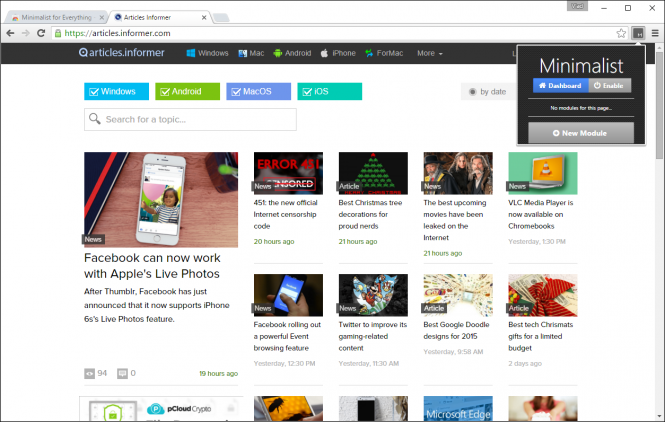

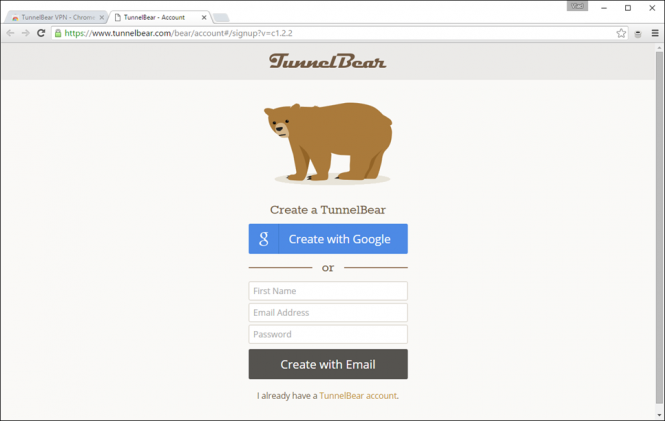
Comments
Post a Comment